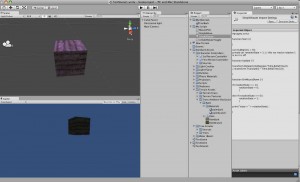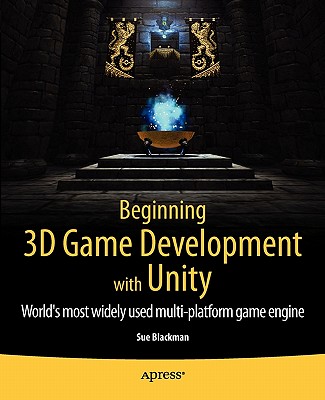Beginning 3D Game Development with Unity by Sue Blackman: Epic Review Pt.2
Disclosure: the links to the book in this post are affiliate links (more info here), this means that if you choose to buy the book through my link I earn a small commission at no extra cost to you. I am reviewing this book because I’m actually working through it, any income earned will help to support my creative projects, pay hosting fees etc.
Having just finished Chapter 3 of Beginning 3d Game Development with Unity by Sue Blackman I have to say so far I’m quite enjoying it. Chapter 2 was a discussion of Unity’s interface basics. For someone who has done the basic tutorials this should be somewhat familiar although there were a few points I did find helpful. One was the fact that by pressing V key you can cause an object to snap to the vertex normal of another. I can imagine this would be very useful if you want to build something out of primitives like a wall of bricks. Great tip that I didn’t know yet. I also got some more clarity around the Center/Pivot and Global/Local toggles at the top of the interface next to the transform tools. Essentially what these do is allow you to toggle the orientation that the object will be transformed in, whether they are related to themselves or to the world at large. The rest of it was fairly familiar and I am guessing it took me about 30 minutes to go through it. I did it in bed last night and it was pretty un-strenuous.
Chapter 3 is where Blackman introduces scripting. For us non-programmers this is where the water starts to get a bit hot. I have to say I was really pleased with the way Blackman introduced things. It’s definitely not an in-depth programming tutorial but if you’ve done the free scripting intro tutorial provided by Unity it serves as a nice refresher and fleshes out a few points I was weak on. Two things that I liked were her explanation of dot notation and the explanation of the way that Unityscript can declare a Game Object as a variable. This is something I really struggled with when I was just hacking around and I was happy with the way Blackman approached it here.
Thinking about my skill level in relation to the book I think this book is a nice jumping off point after you have done the Unity Lerpz tutorial, Car Racer and Scripting one, as I have.
I’ve decided to start logging the time I spend on each of the chapters in this book. This chapter took me about 45 – 50 minutes of focused work including a bathroom break and responding to a text for work. This is actually a great tip that Blackman gave back in chapter 1: log your time as you progress through your game development and the book. The idea being you will then know how long it will take you in the future to achieve similar tasks. I love this tip and have started doing it. I think it’ll be really cool to know how much time I spent overall reading the book and doing the exercises and will also help you guys to know if the book is a good fit for you based on how much time and effort is required. I will also be using this when I start prototyping my cloud game idea and will keep a separate log for time spent on this blog. Since I got through that chapter fairly quickly I think I’m going to move on to chapter four, Terrain Generation. I’m psyched!
You can buy Sue Blackman’s Beginning 3D Game Development with Unity here from Amazon either as physical or kindle edition.
Other Links & Resources for this Post:
Blackman has a thread going for the book on the always helpful Unity3d.com Forums.
The scripting tutorial I mentioned is available here for free.